SPIDERFOOT ULTIMATE GUIDE
Tool Review & Analysis
Cleared Workforce is a specialty search firm focused on security-cleared Talent Recruitment for Government Contractors.
100+
product reviews of trending tech
100+
tech written guides for users
100+
tech tools in our tool database
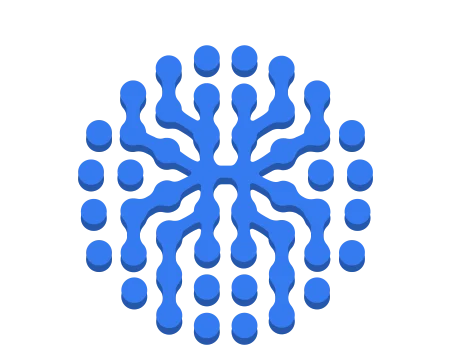
SPIDERFOOT
Spiderfoot is an open-source intelligence (OSINT) tool used in cybersecurity for automating the process of gathering information from various sources about IP addresses, domain names, and hostnames. It helps users identify potential security risks, map out the attack surface of a target, and understand the scope of a target’s digital footprint, making it an essential tool for penetration testers and security analysts.
Section 1
Installation & Setup
The installation and setup phase of Spiderfoot is crucial as it is the foundation for successful operations and analysis within cybersecurity environments. Proper installation ensures that the tool functions correctly, while effective setup lays the groundwork for advanced investigations and data gathering.
Spiderfoot is relatively easy to install, as it supports multiple operating systems including Linux, Windows, and MacOS. For Linux users, you can clone the Spiderfoot repository from GitHub using the command git clone https://github.com/smicallef/spiderfoot.git.
git clone https://github.com/smicallef/spiderfoot.gitOnce cloned, navigate into the ‘spiderfoot’ directory and install the required Python dependencies by running pip install -r requirements.txt. For Windows users, the process involves downloading the latest version from the official Spiderfoot website and unzipping the package. MacOS users can follow similar steps to Linux, ensuring Python is installed before proceeding.
pip install -r requirements.txtIn all environments, after the dependencies are installed, you can start Spiderfoot by navigating to the installation directory and running the command python sf.py (or python3 sf.py depending on your Python version). This action starts the Spiderfoot web server, typically accessible via http://127.0.0.1:5001 in your web browser. Always ensure your Python environment is up to date and that all dependencies are correctly installed to avoid initial errors.
Upon accessing Spiderfoot for the first time, you’ll need to perform initial configuration. This involves setting up the scanning parameters and configurations according to your requirements. In the web interface, navigate to ‘Settings’ and configure the scan settings such as the types of data to be gathered and the intensity of the scans. You can also configure Spiderfoot to use proxy settings, integrate API keys for various services, and set email alerting for scan completions or findings.
It’s essential to fine-tune these settings to match your security needs and the specifics of your operational environment. For instance, adjusting the scan intensity can help manage bandwidth and avoid overwhelming your network or the target with excessive requests. Remember to save your configurations and create profiles for different types of scans to streamline future activities.
Common issues during the installation and setup phase include problems with dependency installations, issues accessing the web interface, and errors during scans. If you encounter dependency-related issues, ensure that you have the correct version of Python installed and that you’re using the correct pip version. For web interface access issues, verify that the Spiderfoot server is running and that no firewall or network settings are blocking access.
If errors occur during scans, review the error messages and logs for clues. Common scan issues can stem from incorrect configuration settings, network connectivity problems, or limits imposed by external services due to API rate limiting. Consult the Spiderfoot documentation and forums for solutions to specific errors and consider adjusting your scan settings if necessary.
Section 2
Features and Capabilities
Spiderfoot is a comprehensive tool used in cybersecurity to perform footprinting and reconnaissance activities. It allows users to automate the process of gathering information from various sources about an IP address, domain name, or hostname, which is essential for understanding the security posture and potential vulnerabilities of a target.
Spiderfoot integrates with numerous data sources and tools to provide extensive information about targets. Key features include the ability to perform DNS queries, gather WHOIS information, find subdomains, search for associated email addresses, and discover vulnerabilities. Spiderfoot can also identify information leaks, such as sensitive data exposure on social media or other public platforms.
Another significant feature is the tool’s ability to correlate discovered data, helping users to understand relationships and linkages between different pieces of information. This capability is particularly useful in identifying potential security risks and understanding the scope of a target’s digital footprint. Spiderfoot’s modular architecture allows for the integration of new data sources and scanning modules, ensuring the tool remains up-to-date with the latest developments in cybersecurity.
Spiderfoot is utilized in various cybersecurity scenarios, including penetration testing, incident response, and threat intelligence. In penetration testing, it helps identify potential entry points and weaknesses in the target’s infrastructure. During incident response, Spiderfoot can aid in determining the extent of a breach or understanding an attacker’s footprint.
In threat intelligence, the tool is used to gather information about potential threats or adversaries, providing insights into their behavior, resources, and techniques. This information can be used to strengthen defensive measures and develop more effective security strategies. Spiderfoot’s versatility and depth of data make it an invaluable tool in any cybersecurity professional’s arsenal.
While Spiderfoot is a powerful tool, it does have limitations. It relies heavily on external data sources and APIs, which can sometimes result in incomplete or outdated information. The tool’s effectiveness is also dependent on the availability and accessibility of these external services, and there may be costs associated with accessing premium data sources.
Another limitation is the potential for information overload; the vast amount of data gathered can be overwhelming and may require significant time to analyze and interpret effectively. Users must also be mindful of legal and ethical considerations when using Spiderfoot, as unauthorized scanning and data collection can lead to legal repercussions and ethical dilemmas.
Section 3
Advanced Usage and Techniques
For cybersecurity professionals looking to leverage Spiderfoot to its full potential, advanced usage and techniques are essential. Understanding the tool’s deeper functionalities can significantly enhance investigative capabilities and provide more nuanced insights into security threats.
Advanced users can leverage Spiderfoot’s API for integration with other systems and automated workflows, enabling continuous monitoring and analysis. Custom modules can also be developed to extend Spiderfoot’s capabilities, allowing for tailored data collection and analysis suited to specific needs or environments.
Another advanced feature is the use of Spiderfoot HX, the cloud-hosted version of Spiderfoot, offering enhanced capabilities such as collaborative investigations and larger-scale scans. This version provides additional tools for managing and analyzing collected data, ideal for teams and larger organizations.
When using Spiderfoot, best practices include regular updates to ensure the tool and its modules are up-to-date with the latest features and security patches. Users should also develop a systematic approach to scanning, starting with broad sweeps and gradually focusing on specific areas of interest based on initial findings.
Proper data management and analysis are crucial; users should regularly review and purge unnecessary data to maintain operational efficiency and comply with data protection regulations. Additionally, understanding the ethical and legal implications of reconnaissance activities is essential to ensure that investigations are conducted responsibly and legally.
Integrating Spiderfoot with other cybersecurity tools can enhance its functionality and streamline investigative processes. For example, integrating with SIEM (Security Information and Event Management) systems can help correlate Spiderfoot’s findings with other security data, providing a more comprehensive view of threats.
Other integration examples include using Spiderfoot data within vulnerability assessment tools to prioritize scanning activities or incorporating findings into threat intelligence platforms to enrich threat profiles. Effective integration requires a solid understanding of both Spiderfoot and the systems it interacts with, ensuring seamless interoperability and enhanced security insights.
Section 4
FAQs
Frequently asked questions (FAQs) provide valuable information for users encountering common issues or seeking clarification about Spiderfoot’s functionalities.
- Q: Can Spiderfoot be used for illegal activities? A: Spiderfoot is designed for legal cybersecurity activities. Users must ensure they have proper authorization before scanning or collecting data from any systems.
- Q: Is Spiderfoot free to use? A: The base version of Spiderfoot is open-source and free to use. However, there is a commercial version, Spiderfoot HX, offering additional features.
- Q: Can Spiderfoot scan any website or IP address? A: While technically possible, users must have explicit permission to scan websites or IP addresses to avoid legal issues.
- Q: How does Spiderfoot handle privacy and data protection? A: Users are responsible for managing the data collected with Spiderfoot. It’s important to adhere to applicable data protection laws and guidelines.
- Q: Can Spiderfoot replace other cybersecurity tools? A: Spiderfoot is a complementary tool; it’s most effective when used alongside other security tools and practices.
- Misconception 1: Spiderfoot is only for advanced users.
- Spiderfoot is designed to be accessible for all levels of users, from beginners to advanced.
- Misconception 2: Spiderfoot can lead to immediate security improvements.
- While Spiderfoot provides valuable data, actual security improvements require analysis and action based on its findings.
- Misconception 3: Spiderfoot collects data covertly.
- Spiderfoot’s data collection is based on publicly available information and services; it does not engage in covert activities.
- Misconception 4: Spiderfoot is a hacking tool.
- Spiderfoot is a reconnaissance and analysis tool used within legal and ethical boundaries for cybersecurity purposes.
- Misconception 5: Spiderfoot works independently without any user input.
- While Spiderfoot automates data collection, user input and analysis are crucial for effective use.
