SN1PER ULTIMATE GUIDE
Tool Review & Analysis
Cleared Workforce is a specialty search firm focused on security-cleared Talent Recruitment for Government Contractors.
100+
product reviews of trending tech
100+
tech written guides for users
100+
tech tools in our tool database
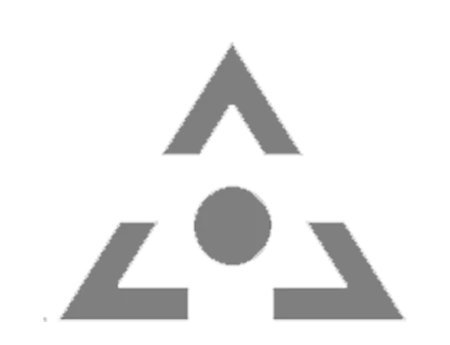
SN1PER
Sn1per, also known as Sniper, is a popular automated penetration testing tool. It is primarily used for information gathering and vulnerability scanning. Sn1per can be used to conduct a wide range of tasks, including reconnaissance, scanning, and even automated exploitation of discovered vulnerabilities. It can perform both passive (WHOIS records, DNS queries, OSINT searches, social media searches, search engine recon, etc.) and active (NMAP scans, vulnerability scans, web app probing, etc.) information gathering scans.
Section 1
Installation & Setup
The installation and setup process of Sn1per, a popular automated scanner that can be used for penetration testing and vulnerability assessments, are crucial steps to ensure the tool functions correctly. Proper installation and configuration set the groundwork for effective security testing, enabling users to scan their networks and identify potential vulnerabilities.
Sn1per is typically installed on Linux distributions. Before installation, make sure you have Git installed to clone the repository. Begin by cloning the Sn1per repository using the following command:
git clone https://github.com/1N3/Sn1per.gitAfter cloning the repository, navigate to the Sn1per directory:
cd Sn1perRun the installation script with administrative privileges:
sudo bash install.shThe script will install all the necessary components and dependencies for Sn1per. Wait until the installation is complete, which may take some time depending on your internet connection and computer’s performance.
After installing Sn1per, the initial configuration is relatively straightforward but crucial for optimal performance. Start by configuring the Sn1per settings to fit your scanning needs. This involves editing the sniper.conf file located in the Sn1per directory:
sudo nano /etc/sn1per/sniper.confHere, you can set various parameters such as target lists, API keys for different services like Shodan, and customize scan types. Save your changes and exit the editor.
Next, update Sn1per to ensure you have the latest version and signatures:
sudo sniper --updateThis step ensures that your tool is up-to-date with the latest scanning techniques and vulnerability databases.
One common issue during installation is missing dependencies. If the installation script fails, review the output messages to identify any missing components and install them manually using your package manager.
Another common problem involves permissions errors. Ensure that you have the necessary permissions to execute the scripts and access certain directories. Running commands with sudo can resolve these issues.
If you encounter network-related problems, verify your internet connection and firewall settings. Some corporate networks may block traffic required for Sn1per to function correctly. Additionally, ensure that your system’s date and time are accurate, as this can affect SSL certificates and network communications.
Section 2
Features and Capabilities
Sn1per is designed to automate the process of gathering information and scanning for vulnerabilities. It integrates various security tools into one interface, streamlining the penetration testing process and making it more efficient.
Sn1per combines several features, including automated scanning, information gathering, and vulnerability detection. It leverages tools like Nmap for port scanning, Nikto for web server analysis, and several custom scripts to compile comprehensive reports on target systems and networks. Sn1per can perform brute force attacks, directory enumeration, and even integrate with popular frameworks like Metasploit for vulnerability exploitation.
Another key feature is its ability to perform passive and active reconnaissance, allowing users to gather data without directly interacting with the target system, thereby reducing the risk of detection.
Sn1per is widely used in penetration testing and vulnerability assessments to identify weak points in a network’s security posture. It is suitable for both internal and external assessments and can be used to audit web applications, network infrastructures, and specific endpoints.
Security professionals often use Sn1per during the reconnaissance phase of a penetration test to compile a detailed overview of the target’s environment. This information can then be used to tailor subsequent attacks or assessments more effectively.
While Sn1per is a powerful tool, it has limitations. It relies on third-party tools and databases, which may not always be up-to-date or comprehensive. Additionally, Sn1per’s automated nature means it might miss specific vulnerabilities that require manual testing to identify.
Furthermore, Sn1per can be noisy, making it unsuitable for stealthy operations where minimal detection by network defense systems is crucial.
Section 3
Advanced Usage and Techniques
For cybersecurity professionals looking to leverage Sn1per’s full potential, understanding its advanced usage and techniques is essential for conducting thorough security assessments.
Advanced users can customize Sn1per’s scanning by creating custom profiles that specify which tools and scripts to run against a target. This allows for tailored assessments that can focus on particular areas of concern.
Additionally, Sn1per supports webhook integration, enabling real-time notifications and updates during scanning processes. Users can also extend Sn1per’s capabilities by integrating their scripts or leveraging the tool’s API for automated workflows.
To maximize the effectiveness of Sn1per, always ensure your tool is updated to the latest version. Regularly update the integrated tools and scripts to leverage the most current security checks and exploits.
When conducting scans, it’s best practice to obtain proper authorization from the target’s owner to avoid legal issues. Also, consider the impact of your scans on the target’s systems and network, scheduling them during off-peak hours to minimize disruption.
Sn1per can be integrated with other cybersecurity tools and platforms, enhancing its capabilities. For example, results from Sn1per can be imported into vulnerability management systems for further analysis and tracking.
Additionally, integrating Sn1per with continuous integration/continuous deployment (CI/CD) pipelines can help automate security assessments in development environments.
Section 4
FAQs
Frequently asked questions provide quick, accessible information for users encountering common issues or queries related to Nmap.
- Q: Is Sn1per legal to use? A: Sn1per is legal to use for educational purposes and authorized security assessments. However, using it without permission on networks or systems you do not own is illegal.
- Q: Can Sn1per be used for web application scanning? A: Yes, Sn1per includes features specifically designed for web application scanning, such as directory enumeration and vulnerability scanning with tools like Nikto and Arachni.
- Q: How can I reduce the risk of being detected while using Sn1per? A: Use the tool’s stealth modes and conduct scans slowly over extended periods. Additionally, utilize the passive reconnaissance features to gather information without sending direct traffic to the target.
- Misconception: Sn1per is an all-in-one solution for cybersecurity. Clarification: While Sn1per is a powerful tool, it should be used as part of a broader cybersecurity strategy. It does not replace the need for manual testing and analysis.
- Misconception: Sn1per can only be used by advanced users. Clarification: Sn1per is designed to be user-friendly and can be used by individuals with varying levels of cybersecurity expertise. However, understanding the basics of network and web security will significantly enhance its effectiveness.
Section 5
SN1PER QUICK COMMANDS
Below are some common Sn1per commands:
Performs basic scan of targets and open ports using both active and passive checks for optimal performance.
sniper -t [target].
Quickly enumerate single targets using mostly non-intrusive scans to avoid WAF/IPS blocking.
sniper -t [target] -m stealth.
.
.
.
The cybersecurity information provided on this site is strictly for educational use.
Fast multi-threaded high level scans of multiple targets (useful for collecting high level data on many hosts quickly).
sniper -t [target] -m flyover.
.
.
.
.
The cybersecurity information provided on this site is strictly for educational use.
Quickly enumerates open ports/services on multiple hosts and performs basic fingerprinting. To use, specify the full location of the file which contains all hosts, IPs that need to be scanned and run ./sn1per /full/path/to/targets.txt airstrike to begin scanning.
sniper -f [targets_file] -m airstrike.
.
.
.
.
.
The cybersecurity information provided on this site is strictly for educational use.
Launch full audit of multiple hosts specified in text file of choice. Usage example: ./sniper /pentest/loot/targets.txt nuke.
sniper -t [target] -m nuke.
.
.
.
.
.
.
The cybersecurity information provided on this site is strictly for educational use.
Parses all hosts on a subnet/CIDR (ie. 192.168.0.0/16) and initiates a sniper scan against each host. Useful for internal network scans.
sniper -t [target] -m discover.
.
.
.
.
.
.
The cybersecurity information provided on this site is strictly for educational use.
Scans a specific port for vulnerabilities. Reporting is not currently available in this mode.
sniper -t [target] -m port -p [port_number].
.
.
.
.
.
.
The cybersecurity information provided on this site is strictly for educational use.
Performs a full detailed port scan and saves results to XML.
sniper -t [target] -m fullportonly.
.
.
.
.
.
.
The cybersecurity information provided on this site is strictly for educational use.
Runs a “fullportonly” scan on mutiple targets specified via the “-f” switch.
sniper -t [target] -m massportscan.
.
.
.
.
.
.
.
The cybersecurity information provided on this site is strictly for educational use.
Adds full automatic web application scans to the results (port 80/tcp & 443/tcp only). Ideal for web applications but may increase scan time significantly.
sniper -t [target] -m web.
.
.
.
.
.
.
The cybersecurity information provided on this site is strictly for educational use.
Runs “web” mode scans on multiple targets specified via the “-f” switch.
sniper -f [targets_file] -m masswebLaunches a full HTTP web application scan against a specific host and port.
sniper -t [target] -m webporthttp -p [port_number]Launches a full HTTPS web application scan against a specific host and port.
sniper -t [target] -m webporthttps -p [port_number]Launches a full HTTP & HTTPS web application scan against via Burpsuite and Arachni.
sniper -t [target] -m webscanRuns “webscan” mode scans of multiple targets specified via the “-f” switch.
sniper -f [targets_file] -m masswebscanLaunches a OpenVAS vulnerability scan.
sniper -t [target] -m vulnscanLaunches a “vulnscan” mode scans on multiple targets specified via the “-f” switch.
sniper -f [targets_file] -m massvulnscan