NIKTO ULTIMATE GUIDE
Tool Review & Analysis
Cleared Workforce is a specialty search firm focused on security-cleared Talent Recruitment for Government Contractors.
100+
product reviews of trending tech
100+
tech written guides for users
100+
tech tools in our tool database
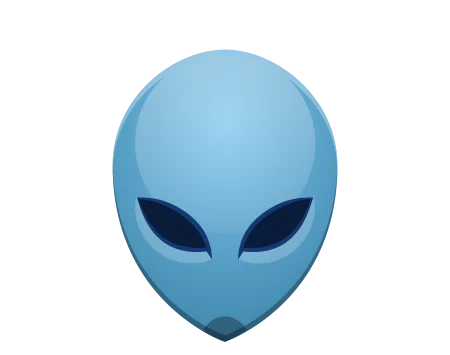
NIKTO
Nikto is an open-source web server scanner that is used to detect unsafe files, outdated server software, and other vulnerabilities. It is designed to help administrators secure their web servers by providing comprehensive scans and detailed reports of potential security threats.
Section 1
Installation & Setup
Installing and setting up Nikto is an essential first step in utilizing this powerful web server scanner for cybersecurity purposes. The process involves downloading the tool, configuring the necessary settings, and resolving any potential issues that may arise during installation. By ensuring a correct setup, users can maximize the utility of Nikto in identifying vulnerabilities within their web servers.
To install Nikto, you typically need a system running Unix, Linux, or a similar operating system, although it can run on Windows with a suitable environment like Cygwin.
First, ensure you have Perl installed on your machine, as Nikto is written in Perl. You can verify Perl installation by running perl -v in your terminal.
Download Nikto from its official GitHub repository or use a package manager like apt for Debian-based systems (sudo apt-get install nikto) or yum for Red Hat-based systems (sudo yum install nikto).
sudo apt-get install niktoAfter downloading, you may need to extract the files and move them to a suitable directory. Finally, you can run Nikto from the command line by navigating to the directory where it’s installed and executing perl nikto.pl.
perl nikto.plAfter installing Nikto, you’ll need to configure it to suit your scanning needs. Begin by editing the nikto.conf configuration file, which can typically be found in the Nikto directory.
vim nikto.conf In this file, you can set default options such as target hosts, scanning ports, and proxy settings. For example, you can specify a proxy server by setting PROXY=ip:port in the configuration file.
It’s also advisable to update Nikto’s plugin and database files to ensure it can detect the latest vulnerabilities. This can be done by running nikto -update.
nikto -updateUsers might encounter several issues when installing and setting up Nikto. A common problem is missing Perl modules, which can be resolved by installing necessary modules using CPAN or your system’s package manager. For example, you can install missing modules with cpan Module::Name.
If Nikto fails to start or displays errors about missing files, ensure all files were correctly extracted and placed in the proper directory. Additionally, if scans are unusually slow or timeout, check your network settings and firewall rules to ensure Nikto is not being blocked.
Section 2
Features and Capabilities
Nikto is designed to scan web servers for thousands of known vulnerabilities and misconfigurations. This tool is invaluable for cybersecurity professionals looking to harden their web infrastructure against attacks. Understanding its features and capabilities is crucial to effectively leveraging Nikto for enhancing web server security.
Nikto can perform comprehensive tests against web servers for multiple items, including over 6700 potentially dangerous files/programs, checks for outdated versions of over 1250 servers, and version-specific issues on over 270 servers.
It also checks for server configuration items such as the presence of multiple index files and HTTP server options, and will attempt to identify installed web servers and software. Scans can be highly customized using command-line options to specify scan items, making Nikto adaptable to various security assessment needs.
Nikto is primarily used in the field of web security assessment to identify vulnerabilities that could be exploited by attackers. It’s an excellent tool for regular security auditing, post-deployment checks, or after updates to a web server’s software to ensure no new vulnerabilities have been introduced.
Security professionals also use Nikto in penetration testing projects to assess the security of external and internal web servers. Moreover, Nikto can be used in conjunction with web server hardening processes to verify the effectiveness of security measures applied.
Despite its powerful features, Nikto has limitations. It is not a stealthy tool; scans are loud and easily detectable by intrusion detection systems (IDS). This can make it unsuitable for certain penetration testing scenarios where discretion is required.
Furthermore, Nikto only scans for known vulnerabilities, meaning zero-day vulnerabilities will not be detected.
Lastly, its effectiveness is primarily limited to the HTTP and HTTPS protocols, and it may not be as effective for scanning web applications deeply, as it does not perform the complex interactions that a more comprehensive tool like a web application scanner would.
Section 3
Advanced Usage and Techniques
Maximizing the effectiveness of Nikto involves understanding its advanced features and adopting best practices in web server scanning. By utilizing its advanced capabilities, users can tailor their security assessments to specific environments and requirements.
Nikto offers several advanced features that enhance its scanning capabilities. For instance, it supports mutation testing, which involves varying methods of querying web pages to uncover hidden resources or vulnerabilities.
It also offers SSL support, subdomain scanning, and the ability to save reports in various formats, including HTML, CSV, XML, and plain text. Additionally, Nikto can be extended through custom scan items and templates, allowing users to tailor scans to specific needs.
When using Nikto, it’s important to adhere to best practices to ensure effective and responsible scanning. Always obtain permission before scanning web servers, as unauthorized scanning can be considered illegal or hostile by the target. Regularly update Nikto’s database to ensure it can detect the latest vulnerabilities.
Schedule scans during off-peak hours to minimize the impact on production systems. Lastly, review and analyze scan results thoroughly to prioritize and address detected vulnerabilities appropriately.
Integrating Nikto with other security tools and systems can enhance its utility. For example, results from Nikto scans can be fed into vulnerability management systems for comprehensive tracking and remediation.
Nikto can also be used alongside other scanning tools like Nmap or Burp Suite for a more thorough security assessment. Additionally, integrating Nikto with continuous integration/continuous deployment (CI/CD) pipelines can help automate security checks in development and deployment processes.
Section 4
FAQs
Nikto, like any complex tool, has aspects that users frequently question or misunderstand. Addressing these can clarify its usage and capabilities.
- What is Nikto and what is it used for? Nikto is an open-source web server scanner which performs comprehensive tests against web servers for multiple vulnerabilities and misconfigurations. It is widely used in cybersecurity to identify potential security issues such as outdated software, dangerous files, and other weaknesses that attackers could exploit.
- How does Nikto differ from other web vulnerability scanners? Nikto is specifically designed to test web servers and performs tests for thousands of vulnerabilities and misconfigurations. It is known for its speed and comprehensiveness but is not stealthy and is primarily focused on the HTTP and HTTPS protocols. Unlike some other scanners, it does not perform the dynamic, in-depth crawling characteristic of web application scanners but is excellent for a quick, extensive server vulnerability check.
- Is Nikto illegal to use? The legality of using Nikto depends on your jurisdiction and whether you have explicit permission to scan the targeted servers. Unauthorized scanning of websites or servers without permission can be illegal and considered as a hostile act. Always obtain permission from the rightful owners or ensure you are within legal boundaries (such as testing your own systems) before conducting any scans.
- Can Nikto scan websites protected by firewalls or IDS/IPS systems? Nikto can scan any accessible web server, but firewalls or Intrusion Detection/Prevention Systems (IDS/IPS) can affect its ability to perform a complete scan. These security systems might block or limit the scanner’s traffic. However, Nikto includes options to evade some types of IDS/IPS detection, though effectiveness varies with the sophistication of the protective measures.
- How do I interpret Nikto’s scan results? Nikto’s scan results are presented in a structured format, listing identified vulnerabilities and misconfigurations along with their respective descriptions and potential impacts. Each finding is associated with an ID that corresponds to a specific test or vulnerability. Users should review these results carefully, research the relevant vulnerabilities, and prioritize their remediation efforts based on the severity and applicability to their environment.
- Nikto is a stealthy tool: A prevalent misconception is that Nikto operates stealthily. In reality, Nikto is not designed for stealth; its scans are quite noisy and can be easily detected by most intrusion detection systems (IDS) and monitoring tools. This is because it sends a large number of requests to the web server in a short period, which is a common characteristic of many security scanning tools but contrary to stealth practices.
- Nikto can replace all other security tools: Some users might believe that Nikto can replace all other security tools, but this is not the case. While Nikto is a powerful web server scanner, it is primarily focused on identifying known vulnerabilities and misconfigurations in web servers. It does not cover all aspects of security assessments, such as dynamic web application testing, network vulnerabilities outside of web servers, or comprehensive penetration testing.
- Nikto only works on Linux/Unix systems: Another misconception is that Nikto can only be run on Linux or Unix systems. While Nikto is developed in Perl and commonly used on Unix-like operating systems, it can also be run on Windows systems where Perl is installed or through environments like Cygwin. This makes it a versatile tool that can be used across different operating systems.
- Using Nikto ensures complete web server security: Some users might think that scanning with Nikto guarantees complete security for their web servers. However, while Nikto is effective at identifying a wide range of known vulnerabilities, no tool can guarantee 100% security. Nikto does not detect zero-day vulnerabilities (unknown or unpatched vulnerabilities), and a clean Nikto scan does not mean a web server is free from all security issues. Regular updates, comprehensive security strategies, and additional testing tools are necessary for maintaining web server security.
- Nikto is only for experienced cybersecurity professionals: While Nikto is a powerful tool used by cybersecurity professionals, it is also accessible to novices interested in web server security. The misconception that only experienced professionals can use Nikto may stem from the technical nature of its output and options. However, with proper research and practice, even beginners can learn to use Nikto effectively to scan for and understand web server vulnerabilities.
Section 5
NIKTO USEFUL COMMANDS
This section provides a curated list of ten practical Nikto commands, each accompanied by a brief title and description, to help users efficiently scan and assess web server vulnerabilities using various parameters and settings.
Scans the specified website for vulnerabilities.
nikto -h www.example.com.
.
.
Directs the scan to a specific port on the server.
nikto -h www.example.com -p 8080.
.
.
Scans the target using SSL encryption.
nikto -h www.example.com -ssl.
.
.
.
Saves the scan results in an HTML format to a specified file.
nikto -h www.example.com -o report.html -Format html.
.
.
.
Scans using HTTP authentication with provided credentials.
nikto -h www.example.com -id admin:password.
.
.
.
Adds a 2-second pause between requests to reduce server load.
nikto -h www.example.com -Pause 2.
.
.
.
Skips specified HTTP error codes during the scan.
nikto -h www.example.com -IgnoreCode 404,301.
.
.
.
Scans multiple specified ports on the target server.
nikto -h www.example.com -p 80,443,8080.
.
.
.
Conducts the scan through a specified proxy server.
nikto -h www.example.com -useproxy http://proxy:8080.
.
.
.
Updates the Nikto plugin and database files to the latest version.
nikto -update.
.
.
.
