SHODAN ULTIMATE GUIDE
Tool Review & Analysis
Cleared Workforce is a specialty search firm focused on security-cleared Talent Recruitment for Government Contractors.
100+
product reviews of trending tech
100+
tech written guides for users
100+
tech tools in our tool database
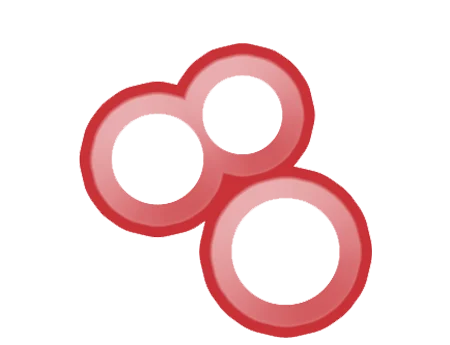
SHODAN
Shodan is a specialized search engine for Internet-connected devices, often referred to as the “search engine for hackers.” Unlike traditional search engines that index web content, Shodan scans the global internet for information about connected devices and services, making it an invaluable tool for cybersecurity researchers, system administrators, and IT professionals. It provides data on open ports, operating systems, and software versions, helping users discover exposed devices and vulnerabilities. Shodan’s unique capabilities enable the identification and analysis of devices ranging from routers and security cameras to industrial control systems, offering a panoramic view of the internet’s infrastructure and security posture.
Section 1
Installation & Setup
Shodan is a search engine for Internet-connected devices, which can be used for various cybersecurity tasks, such as network security monitoring and vulnerability analysis. Before harnessing the power of Shodan, you must first install and set it up correctly on your system. This section covers everything from installation to initial configuration.
Shodan can be accessed via its website or through the Shodan CLI, which requires Python. First, ensure Python and pip are installed on your system. You can install Python from the official Python website. Once Python is installed, open your terminal or command prompt and install the Shodan CLI using pip:
pip install shodanAfter installation, you need to initialize Shodan with your API key, which you can obtain by registering on the Shodan website. Once you have your API key, run the following command:
shodan init YOUR_API_KEYReplace YOUR_API_KEY with your actual Shodan API key. This will store your API key in the Shodan configuration file, allowing you to use Shodan’s CLI without needing to enter your API key each time.
After installing the Shodan CLI, you should configure it according to your needs. The initial configuration may include setting up environment variables for ease of use. For example, you can set the SHODAN_API_KEY environment variable in your system’s environment settings to avoid initializing Shodan every time.
Additionally, you can configure default parameters for your searches or scans by modifying the .shodan/config file. This might include setting default query parameters or specifying the output format for your search results. Understanding the configuration options will help you tailor Shodan to better suit your cybersecurity tasks.
Common issues during Shodan setup include problems with the API key, such as “Invalid API key” errors, and issues related to network connectivity. If you encounter an API key error, double-check that your key is correct and that it has been properly initialized using shodan init. For network issues, ensure your internet connection is stable and that your firewall or antivirus is not blocking Shodan’s requests.
If you experience problems with the Shodan CLI, make sure Python and pip are correctly installed and that your PATH environment variable includes the location of Python scripts. Running into issues with Python version compatibility can also be a common problem; ensure you are using a Python version compatible with Shodan.
Section 2
Features and Capabilities
Shodan is not just a search engine but a powerful tool for cybersecurity professionals. It indexes information from devices connected to the Internet, providing valuable data for security analysis. This section delves into the key features of Shodan, its applications, and its limitations.
Shodan scans the internet and collects data on various devices, including routers, servers, and IoT devices. It provides information such as IP addresses, device types, operating systems, and banners. One of the key features of Shodan is its ability to filter search results using various attributes, such as location, port, operating system, and keywords.
Another significant feature is the use of “facets,” which are properties that you can use to aggregate search results. For example, you can find the most common software versions or device types within a specific geographic area. Shodan also offers the ability to monitor and track the exposure of your network assets over time, providing alerts when new devices are connected to your network or when existing devices are exposed to the internet.
Shodan is used for a range of cybersecurity tasks, including network security analysis, penetration testing, and vulnerability research. It can help identify exposed devices and services that could be potential targets for attacks. Security professionals use Shodan to discover devices running outdated software, open and vulnerable ports, or default configurations that pose security risks.
Beyond security, Shodan is used for market research and monitoring the deployment of specific technologies across the internet. It provides insights into global internet exposure, helping researchers and businesses understand the distribution of devices and services around the world.
While powerful, Shodan has limitations. It only provides information on devices that are online and accessible at the time of scanning. There is also a risk of false positives; a device might appear vulnerable when it is not, due to outdated information. Additionally, ethical and legal considerations must be taken into account when accessing or using data from Shodan, as probing or exploiting found vulnerabilities without permission is illegal.
Section 3
Advanced Usage and Techniques
Beyond basic searches, Shodan supports advanced techniques for deeper cybersecurity insights and integration.
Shodan offers advanced features like the streaming API, which provides real-time data about newly connected devices and services. Power users can utilize the API for automated searches and integrating Shodan data into custom applications or dashboards. Another advanced feature is the ability to perform internet-wide scans, which can be used to assess the exposure of specific vulnerabilities or services across the globe.
When using Shodan, adhere to best practices to ensure effective and ethical usage. Always respect privacy and legality; never access a system without permission. Use specific and well-defined queries to minimize noise in search results. Regularly update your knowledge about Shodan’s capabilities and syntax to improve search efficiency and effectiveness. Also, integrate Shodan insights with other cybersecurity tools for a comprehensive security posture.
Shodan can be integrated with other cybersecurity tools to enhance its utility. For example, it can be combined with vulnerability scanners or SIEM (Security Information and Event Management) systems to enrich the data and provide a more comprehensive security analysis. Integration can be achieved through APIs, scripts, or direct plugin support provided by some platforms.
Section 4
FAQs
Understanding common questions and misconceptions about Shodan can help users maximize its potential.
- What is Shodan? Shodan is a search engine for Internet-connected devices.
- How does Shodan obtain its data? It scans the internet for publicly accessible devices and services.
- Is it legal to use Shodan? Yes, it’s legal to use Shodan for research and security purposes, but interacting with found devices without permission is illegal.
- Can Shodan see private networks? No, Shodan can only index devices exposed to the internet.
- One common misconception is that Shodan is used solely for hacking. While it can be used to identify potential vulnerabilities, its primary purpose is for security research and understanding global internet exposure. Another misconception is that Shodan invades privacy; however, it only indexes information that is already publicly accessible.
Section 5
HUNTER.IO USEFUL COMMANDS
The “Useful Commands” section provides an overview of key commands for interacting with Shodan, a cybersecurity search engine. Each command is accompanied by a brief description explaining its purpose and utility, along with a succinct phrase that captures the essence of the command. This section is designed to equip users with the necessary tools to effectively navigate and utilize Shodan for security research, network monitoring, and vulnerability assessment. Whether you’re a seasoned cybersecurity professional or new to the field, these commands are essential for leveraging Shodan’s extensive dataset and features for analyzing internet-connected devices and services.
Searches the Shodan database for devices matching the query.
shodan search <query>.
.
.
Provides information about a specific host (IP address), including open ports and running services.
shodan host <IP>.
.
.
The cybersecurity information provided on this site is strictly for educational use.
Returns the number of results for a given search query, useful for estimating the size of a target set.
shodan count <query>.
.
.
.
Creates an alert for a set of IP ranges to get real-time notifications about new devices or changes.
shodan alert create <name> <ip>.
.
.
.
Lists all active alerts set up in your Shodan account.
shodan alert list.
.
.
.
Lists all active alerts set up in your Shodan account.
shodan alert list.
.
.
.
Requests a Shodan scan of a given IP address. Note: This requires a paid account and consumes scan credits.
shodan scan <IP>.
.
.
.
Provides aggregate statistics about the search results, such as top countries, organizations, or operating systems.
shodan stats <query>.
.
.
.
Parses a previously saved JSON file containing Shodan data, extracting specified fields.
shodan parse --fields <fields> <filename>.
.
.
.
Downloads the results of a query into a file that can be later analyzed or parsed.
shodan download <file> <query>.
.
.
.
