THEHARVESTER ULTIMATE GUIDE
Tool Review & Analysis
Cleared Workforce is a specialty search firm focused on security-cleared Talent Recruitment for Government Contractors.
100+
product reviews of trending tech
100+
tech written guides for users
100+
tech tools in our tool database
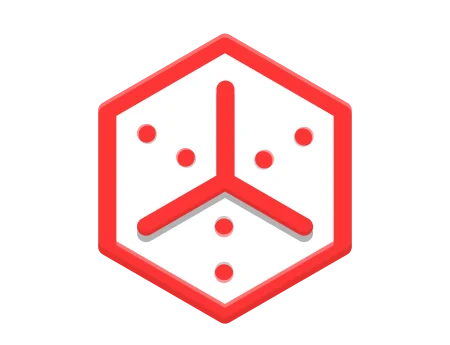
THEHARVESTER
TheHarvester is a comprehensive open-source tool designed for the passive gathering of information related to a specific domain, facilitating the process of reconnaissance in cybersecurity assessments. It aggregates publicly available data such as email addresses, subdomains, and employee names from various sources including search engines, social networks, and public records, thereby aiding in the identification of a target’s digital footprint.
Section 1
Installation & Setup
The installation and setup of TheHarvester are straightforward processes designed to prepare the tool for effective use in gathering information. The initial setup includes downloading the software, installing necessary dependencies, and configuring settings to optimize the search capabilities tailored to your specific needs.
TheHarvester can be installed on various operating systems, but it’s most commonly used on Linux-based systems. Here’s how to install it on a Linux distribution:
Open the terminal.
First, ensure that Python3 and pip are installed on your system. You can install them with the commands sudo apt-get update and sudo apt-get install python3 python3-pip.
sudo apt-get install python3 python3-pipClone the repository from GitHub using the command git clone https://github.com/laramies/theHarvester.git.
git clone https://github.com/laramies/theHarvester.gitChange into the cloned directory using cd theHarvester.
Install the necessary Python dependencies by running pip3 install -r requirements.txt.
pip3 install -r requirements.txtYou can start the tool with python3 theHarvester.py.
python3 theHarvester.pyNote: If you’re using a different OS, the commands might vary slightly. Always ensure your system is updated before installing new software.
After installation, initial configuration might be required to tailor the tool’s functionality:
Inside the TheHarvester directory, locate the theHarvester.py file. You may want to configure the API keys in the api-keys.yaml file for various services like Bing, Google, or Hunter. This enhances the tool’s ability to fetch more data.
Test the installation and setup by running a simple command, such as python3 theHarvester.py -d example.com -b google, which should run a basic search on ‘example.com’ using Google.
python3 theHarvester.py -d example.com -b googleAdjust the configurations based on the results and your needs, focusing on setting appropriate limits for searches to avoid IP blocking or blacklisting.
Users might encounter several issues during setup:
- Dependency Problems: Ensure all required dependencies are installed. If you get errors related to missing modules, try running
pip3 install -r requirements.txtagain. - API Key Errors: If you receive errors related to API keys, double-check that they are entered correctly in the
api-keys.yamlfile. - Connection Issues: If the tool is not returning results, check your internet connection and firewall settings. Some networks block the traffic that TheHarvester generates.
Section 2
Features and Capabilities
TheHarvester is a powerful tool used in the initial stages of cybersecurity assessments to gather open-source intelligence (OSINT). It helps in identifying the external footprint of a target domain, including subdomains, emails, hosts, and employee names, by aggregating data from various public sources.
TheHarvester excels in collecting information from various public sources like search engines, social networks, and domain registries. Key features include:
- Email Enumeration: Identifies email addresses associated with the target domain, useful for social engineering attacks or phishing campaigns.
- Subdomain Discovery: Finds subdomains, aiding in mapping the attack surface of a target.
- Employee Names Harvesting: Gathers names of individuals associated with the domain, which can be used in password attacks or social engineering.
TheHarvester is used in various cybersecurity tasks:
- Reconnaissance: In the early stages of a security assessment, understanding the visible footprint of a target on the internet.
- Red Teaming: Simulating adversaries to discover potential paths of attack.
- Phishing Campaign Preparation: Gathering potential targets for phishing or spear-phishing attacks.
While powerful, TheHarvester has limitations:
- Data Source Availability: The tool relies on the availability of public data sources, which can change or be restricted.
- Rate Limiting: Frequent requests can lead to IP blocking or rate limiting by search engines.
- Accuracy: The information collected may not always be up to date or accurate.
Section 3
Advanced Usage and Techniques
Advanced usage of TheHarvester involves leveraging its capabilities in conjunction with other tools and techniques to enhance cybersecurity practices.
TheHarvester supports advanced features like:
- API Integration: Utilizing API keys to fetch data from sources like LinkedIn or Google, providing richer data sets.
- Exporting Results: Ability to export results in different formats for further analysis.
- Custom Searches: Crafting custom search queries to target specific information or regions.
To get the most out of TheHarvester:
- Throttle Requests: To avoid IP blocking, limit the rate of your queries.
- Validate Data: Always cross-check and validate the data obtained from TheHarvester.
- Legal Compliance: Ensure your activities are within legal boundaries and ethical guidelines.
TheHarvester can be integrated with other cybersecurity tools:
- SIEM Systems: Export data into Security Information and Event Management (SIEM) systems for monitoring and analysis.
- Threat Intelligence Platforms: Feed data into threat intelligence platforms to enrich the information about potential threats.
- Automated Scripts: Incorporate TheHarvester into scripts for automated reconnaissance tasks.
Section 4
FAQs
This section addresses frequently asked questions and clarifications about TheHarvester to ensure users can effectively utilize the tool.
- Is TheHarvester illegal to use? TheHarvester is legal to use for legitimate purposes such as penetration testing or cybersecurity assessments with proper authorization.
- Can TheHarvester be used on Windows? Yes, while primarily designed for Linux, it can run on Windows with Python installed.
- How can I avoid getting blocked by search engines? Use API keys where possible, limit the rate of your searches, and use the tool responsibly.
- TheHarvester does not hack websites: It gathers publicly available information without breaching systems.
- Not all gathered information is current or valid: Always verify the data for its accuracy and relevance.
Section 5
THEHARVESTER USEFUL COMMANDS
This section provides a concise list of essential commands for utilizing TheHarvester effectively, including basic searches, result limitations, exporting options, and targeted source queries.
Executes a fundamental search for gathering information associated with ‘example.com’ using Google as the source.
python3 theHarvester.py -d example.com -b google.
.
.
Configures TheHarvester to return a specific number of results, in this case, 500, from all available sources.
python3 theHarvester.py -d example.com -l 500 -b all.
.
.
Commands TheHarvester to perform a comprehensive search on ‘example.com’ and export the gathered data into an HTML file named ‘report.html’.
python3 theHarvester.py -d example.com -b all -f report.html.
.
.
.
Instructs TheHarvester to collect data related to ‘example.com’ specifically from LinkedIn and Bing.
python3 theHarvester.py -d example.com -b linkedin,bing.
.
.
.
Directs TheHarvester to search for virtual hosts associated with ‘example.com’ by utilizing Google, enhancing the scope of the reconnaissance.
python3 theHarvester.py -d example.com -b google -s.
.
.
.
