WEBINSPECT ULTIMATE GUIDE
Tool Review & Analysis
Cleared Workforce is a specialty search firm focused on security-cleared Talent Recruitment for Government Contractors.
100+
product reviews of trending tech
100+
tech written guides for users
100+
tech tools in our tool database
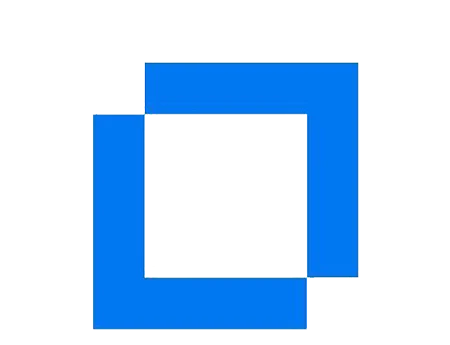
WEBINSPECT
WebInspect is a dynamic application security testing tool developed by Micro Focus, designed to identify vulnerabilities in web applications and services. It automates the process of detecting security weaknesses such as SQL injection, cross-site scripting, and other common threats, making it an essential tool for organizations aiming to strengthen their web application security posture.
Section 1
Installation & Setup
WebInspect is a dynamic application security testing tool used to identify vulnerabilities in web applications and services. This section will guide you through the process of installing and setting up WebInspect to ensure it is ready for comprehensive and effective security scanning.
Begin by downloading the latest version of WebInspect from the Micro Focus website. Ensure your system meets the minimum requirements specified for the software, including operating system, memory, and processor specifications. Execute the downloaded installer, follow the on-screen instructions, and accept the license agreement. Choose the installation directory and wait for the installation process to complete, which may take several minutes.
After installation, launch WebInspect and activate it using the license key provided at the time of purchase. The activation can typically be completed through an online process within the application. Once activated, update the software to the latest version to ensure all security definitions and features are up-to-date.
Upon first launch, configure the basic settings according to your scanning needs. This includes setting up proxy settings if your network requires it, configuring default scan settings, and establishing report templates. It’s also recommended to go through the initial setup wizard if available, as it guides you through essential configuration steps.
Familiarize yourself with the interface and explore the different settings available, such as scan boundaries, types of checks to perform, and authentication settings if your web applications require login credentials. Setting these correctly is crucial for ensuring comprehensive and accurate scans.
Users might encounter issues related to licensing, connectivity, or scan configurations. If there’s a problem with licensing, double-check your license details and ensure that your internet connection is active for online validation. For connectivity issues, verify your network settings, proxy configurations, and ensure that WebInspect can access the target web applications.
If you experience problems during scans, such as incomplete scans or excessive false positives, review your scan settings, and adjust them according to the nature of your web application. Consult the WebInspect documentation and support forums for solutions to specific issues or contact Micro Focus support for more complex problems.
Section 2
Features and Capabilities
WebInspect offers a suite of features designed to automate the process of detecting and prioritizing web application vulnerabilities. This section explores the tool’s capabilities and how they can be leveraged to enhance web application security.
WebInspect provides comprehensive scanning capabilities, including automated crawling and attack simulation, to identify vulnerabilities such as SQL injection, cross-site scripting (XSS), and more. It utilizes advanced technologies to navigate through modern web applications, including those using JavaScript, AJAX, and complex multi-step workflows.
The software offers real-time analysis, providing immediate feedback and detailed information about identified vulnerabilities, including severity levels, remediation advice, and references. Its SmartScan technology optimizes scan times while maintaining thorough coverage and accuracy.
WebInspect is used across various industries for security testing of web applications before deployment and for ongoing security assessments as part of a regular security program. It is suitable for businesses of all sizes and can be used in government, finance, healthcare, and e-commerce sectors, where web application security is critical.
The tool is also used in integration with Secure Development Life Cycle (SDLC) processes, enabling teams to identify and fix security issues early in the development process. It’s valuable for compliance testing against security standards and frameworks like OWASP Top 10, PCI DSS, and more.
While WebInspect is a powerful tool, it has limitations, including dependency on network connectivity and system resources, which can impact scan performance and accuracy. It may not fully understand custom web application logic or proprietary frameworks, potentially leading to missed vulnerabilities or false positives.
The complexity of the tool may also present a steep learning curve for new users, and the cost of the software may be prohibitive for smaller organizations or individual developers.
Section 3
Advanced Usage and Techniques
For users seeking to maximize the effectiveness of WebInspect, advanced features and methodologies can provide deeper insights and more refined control over the security testing process.
WebInspect offers advanced scanning options such as multi-step operations for testing complex web forms and workflows, session management for handling custom authentication mechanisms, and API scanning capabilities for modern web services. It also provides the ability to create custom scan settings and policies tailored to specific application architectures or business requirements.
The tool integrates machine learning techniques to improve the detection of new and evolving threats, enhancing the overall effectiveness of scans over time. Additionally, WebInspect’s scripting capabilities allow for the automation of custom scan scenarios and integration with external systems and processes.
To ensure effective use of WebInspect, regularly update the software and its security definitions. Tailor scan settings to match the specific technologies and functionality of your web applications, and review scan results critically to prioritize remediation efforts based on the severity and impact of identified vulnerabilities.
Integrate security testing into the early stages of the development lifecycle and utilize WebInspect’s reporting features to communicate findings effectively to development and management teams. Continuous learning and adaptation of scanning strategies in response to evolving web technologies and threats are also crucial for maintaining application security.
WebInspect can be integrated with other Micro Focus security solutions, such as Fortify Software Security Center, for a comprehensive security posture that includes both static and dynamic analysis. Integrating with issue tracking systems like JIRA or project management tools like Trello can streamline the remediation process.
The tool’s API facilitates integration with custom scripts, third-party applications, and CI/CD pipelines, enabling automated scanning within development and deployment processes. This integration supports a DevSecOps approach, promoting a culture of continuous security alongside continuous integration and deployment.
Section 4
FAQs
Understanding common inquiries and misconceptions about WebInspect can help users more effectively implement and utilize the tool within their security practices.
- What is WebInspect? WebInspect is a dynamic application security testing tool designed to identify vulnerabilities in web applications.
- Can WebInspect scan APIs? Yes, WebInspect can perform security testing on web APIs.
- Is WebInspect only for large organizations? While WebInspect is used by large organizations, it is also suitable for smaller teams and projects.
- How often should I run WebInspect scans? Regular scans are recommended, particularly after significant changes to your web applications.
- Can WebInspect be automated? Yes, WebInspect can be integrated into automated workflows and CI/CD pipelines.
- Misconception: WebInspect can replace manual testing. Reality: While WebInspect automates many aspects of security testing, manual testing is still necessary for comprehensive coverage.
- Misconception: WebInspect is only for external websites. Reality: WebInspect can test both external and internal web applications.
- Misconception: WebInspect results are always accurate. Reality: While WebInspect provides thorough testing, results should be reviewed to confirm false positives and negatives.
- Misconception: WebInspect is difficult to use. Reality: WebInspect has a user-friendly interface, though mastering advanced features may require some learning.
- Misconception: Using WebInspect guarantees web application security. Reality: WebInspect is a tool to aid in securing applications, but security requires a multifaceted approach.
