ZED ATTACK PROXY ULTIMATE GUIDE
Tool Review & Analysis
Cleared Workforce is a specialty search firm focused on security-cleared Talent Recruitment for Government Contractors.
100+
product reviews of trending tech
100+
tech written guides for users
100+
tech tools in our tool database
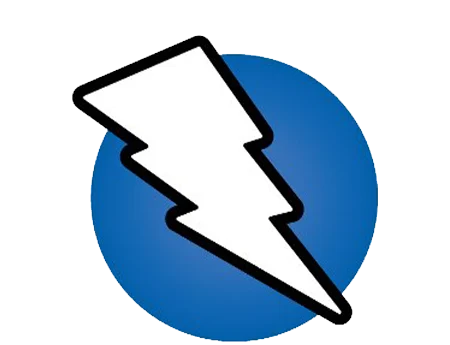
ZED ATTACK PROXY (ZAP)
The Zed Attack Proxy (ZAP) is an open-source web application security scanner developed by OWASP, designed to help find security vulnerabilities in web applications. It is user-friendly enough for beginners but also powerful enough for experienced penetration testers, offering features for automated and manual testing, making it a staple tool in cybersecurity arsenals for identifying and mitigating web-based threats.
Section 1
Installation & Setup
The Zed Attack Proxy (ZAP) is a powerful tool for finding vulnerabilities in web applications. This section guides you through the installation and setup process, ensuring ZAP is properly configured for your security testing needs.
To install ZAP, first download the appropriate version for your operating system from the OWASP website. ZAP is available for Windows, Linux, and macOS. After downloading, run the installer and follow the on-screen instructions. For Windows, this may involve an executable file (.exe), while Linux might require making the file executable and running it from a terminal, and macOS users can mount the .dmg file and drag the application to their Applications folder.
During installation, you can choose the directory for ZAP and select whether to create shortcuts. After installation, launch ZAP from the shortcut or directly from the installation directory. The first time you run ZAP, you may go through initial setup wizards that help configure proxy settings and download necessary add-ons.
sudo apt-get update
sudo apt-get install metasploit-frameworkAfter installing ZAP, configure it as a proxy server to intercept and inspect HTTP requests and responses between your browser and the web applications you are testing. In your browser settings, set the proxy to localhost with the port ZAP is listening on, typically 8080. Ensure ZAP is allowed through your firewall and antivirus programs.
Configure ZAP settings according to your needs, such as setting up contexts for different applications and setting exclusion rules for traffic you don’t want to intercept. You can also install additional add-ons from the ZAP marketplace to enhance its capabilities based on your specific requirements.
Users may encounter issues such as ZAP not intercepting traffic, which can usually be resolved by ensuring that the browser is correctly configured to use ZAP as a proxy. If ZAP seems slow or unresponsive, check your system resources and close unnecessary applications, as ZAP can be resource-intensive.
If you experience issues with SSL certificates (such as browser warnings), you may need to import ZAP’s root certificate into your browser. This certificate is generated by ZAP and can be found within the ZAP application under the “Dynamic SSL Certificates” section.
Section 2
Features and Capabilities
ZAP is an open-source web application security scanner that helps identify security vulnerabilities. This section covers the extensive features and capabilities of ZAP, emphasizing how they can be leveraged to secure web applications.
ZAP provides automated scanners and various tools for manual testing, making it suitable for both developers and penetration testers. Key features include the Spider and Ajax Spider for crawling web applications, the Active Scanner for performing automated vulnerability assessments, and the Passive Scanner that runs in the background to identify potential vulnerabilities in real-time traffic.
Additionally, ZAP offers traditional and AJAX-based spiders to comprehensively map out application structures. Its active scanner can be configured to test for a wide range of vulnerabilities, from SQL Injection to Cross-Site Scripting, with the results neatly organized for review.
ZAP is used in various stages of the software development lifecycle, from development to testing and maintenance, making it a versatile tool for security teams. It is particularly useful for continuous integration/continuous deployment (CI/CD) environments, as it can be automated to scan new builds for vulnerabilities.
Its use cases extend to security auditing, compliance testing, and educational purposes, helping users understand web application security and identify potential threats. ZAP can also be used for manual security testing, offering tools like the Request Editor and Breakpoints to inspect and modify traffic.
While ZAP is a powerful tool, it has limitations, such as the inability to handle some types of JavaScript-heavy applications efficiently without proper configuration. It may also produce false positives and negatives, requiring manual verification for accurate results.
The complexity of some features can be a barrier for beginners, and extensive scans can be time-consuming and resource-intensive. Additionally, being an open-source project, support relies on community resources, which may not meet the needs of all users.
Section 3
Advanced Usage and Techniques
For those looking to dive deeper, ZAP offers advanced features and techniques for comprehensive web application testing. This section explores these advanced capabilities and provides guidance on best practices and integration strategies.
Advanced features of ZAP include scripting support, allowing users to write custom scripts in languages like JavaScript and Python to extend ZAP’s functionality. The Fuzzer is another powerful tool within ZAP, enabling users to test for vulnerabilities by sending a large number of requests with varying inputs.
ZAP also supports authentication, session, and user management, allowing for testing of web applications that require login credentials. This includes support for various types of authentication mechanisms, enabling thorough testing of access controls and user-specific issues.
When using ZAP, always ensure you have permission to scan and test the web applications in question. Start with a passive scan to minimize impact on the application and proceed to active scanning for more in-depth testing.
Regularly update ZAP and its add-ons to utilize the latest security checks and features. When conducting scans, customize the scan policies to target specific areas of the application and reduce false positives by fine-tuning the rules and thresholds.
ZAP can be integrated into the software development lifecycle by incorporating it into CI/CD pipelines, enabling automated scanning of web applications during the build process. This integration helps in identifying vulnerabilities early in the development process.
It also works well with issue tracking systems, allowing for automated reporting and tracking of identified vulnerabilities. Integration with other security tools, such as vulnerability databases and threat intelligence platforms, can provide a more comprehensive security analysis.
Section 4
FAQs
This section provides answers to common questions about ZAP, offering clarity and additional information to enhance user understanding and efficiency.
- What is ZAP? ZAP is a free, open-source web application security scanner used for finding vulnerabilities.
- Is ZAP suitable for beginners? Yes, while it has advanced features, its user-friendly interface and extensive documentation make it accessible to beginners.
- Can ZAP perform authenticated scans? Yes, ZAP can handle various types of authentication to scan logged-in areas of applications.
- How does ZAP differ from other security tools? ZAP is specifically designed for web application security and offers both automated and manual testing tools.
- Can ZAP be used in a CI/CD pipeline? Yes, ZAP can be integrated into CI/CD pipelines for automated vulnerability scanning.
- Misconception: ZAP can only perform automated scans. Reality: ZAP supports both automated and manual testing techniques.
- Misconception: ZAP is only for security professionals. Reality: ZAP is designed to be used by a range of users, from developers to professional penetration testers.
- Misconception: ZAP eliminates the need for manual security testing. Reality: While ZAP is a powerful tool, manual testing is still recommended for comprehensive security assessments.
- Misconception: ZAP is a complete web security solution. Reality: ZAP is a tool that should be part of a broader web security strategy.
- Misconception: ZAP’s automated scans are always accurate. Reality: Automated scans can produce false positives and negatives, requiring manual verification.
Section 5
ZAP USEFUL COMMANDS
Understanding and utilizing ZAP’s command-line options can significantly streamline and enhance your security testing workflow. This section introduces key commands that facilitate various operations within ZAP.
Starts ZAP in headless mode, suitable for automated environments.
zap.sh -daemon.
.
.
Updates ZAP and all installed add-ons.
zap-cli update.
.
.
Generates a report of the scan results.
zap-cli report -o report.html.
.
.
.
